Managing Student Engagement and Participation During Online Learning
You’ve done it! You are successfully hosting online classes and students are logging in for your sessions. You have visuals and activities ready for students to engage in and you can see your student’s faces and hear their voices. Students are physically in attendance, but are they present mentally? How do you know that you have your student’s full attention?
Here are some ideas to help you refresh and digitize your participation and engagement strategies online:
- Ask students to give you thumbs up in the webcam if they understood the directions. Encourage everyone to participate and don’t move on until you see everyone’s thumbs. Similarly, ask students to insert an Emoji into the chat box that shows how they understand the lesson or activity. Wait until everyone has posted before moving on.
- Call on students randomly to answer a question or restate a main idea for the class. This will keep students on their toes if they know there might be a chance they can be called on (just like in the classroom!).
- Give a secret word at the start of the lesson, in the middle of the lesson, and/or at the end of the lesson. Ask students to email you the secret words, or combination of some of the words, for a participation grade.

- Give students a brain break. This could include making a funny face in the webcam or playing a song and allowing students to show off a dance move. Another fun idea is to give students a couple of minutes away from the camera to go find a specific object, bring it back, and show it to the class. This object can be for fun or related to the course content in some way. Get creative!
- In the middle of a lesson, conduct a 3-2-1 check. This is a way to assess student engagement, participation, and mastery of the content being delivered. It requires students to document (perhaps in the chat box or aloud to the class) 3 things they have learned, 2 academic vocabulary words related to the content, and 1 question about the lesson or content.